Billing FAQs
Legacy offers multiple ways to pay your bill.
You can pay your bill online through our easy to use portal. Here you can make one time payments or set your account up for auto draft. Online payments can be made via debit/credit card or bank account (ACH). Please see next question for directions on paying your bill online.
You can mail us a check to:
106 East Ovilla Road Suite 1A-500
Red Oak, Texas 75154
Please note, this is our mailing address only.
You can call us at 866-866-9986 Ext.3 to pay your bill over the phone. *Please note there is a $3 fee to pay your bill over the phone.
By clicking on the "MY ACCOUNT" button in the upper right corner of our website and then signing in, you can pay your bill or change any billing preferences anytime.
Your account is set up for you when your internet account is activated. Your username is the email address we have on file. If you do not know your password, please click on the "lost password" button, enter your email address and we will email you a link to reset your password.
Your account is set up for you when your internet is installed. Your username is the email address we have on file for your account. You will also receive your monthly electronic invoice to this email address.
When your account is first activated, you would have received an email that allowed you to create a password. We do not create passwords for customers.
If you do not know your password, please click on the "lost password" button on the main portal log in page, enter your username/email address and we will email you a link to reset your password.
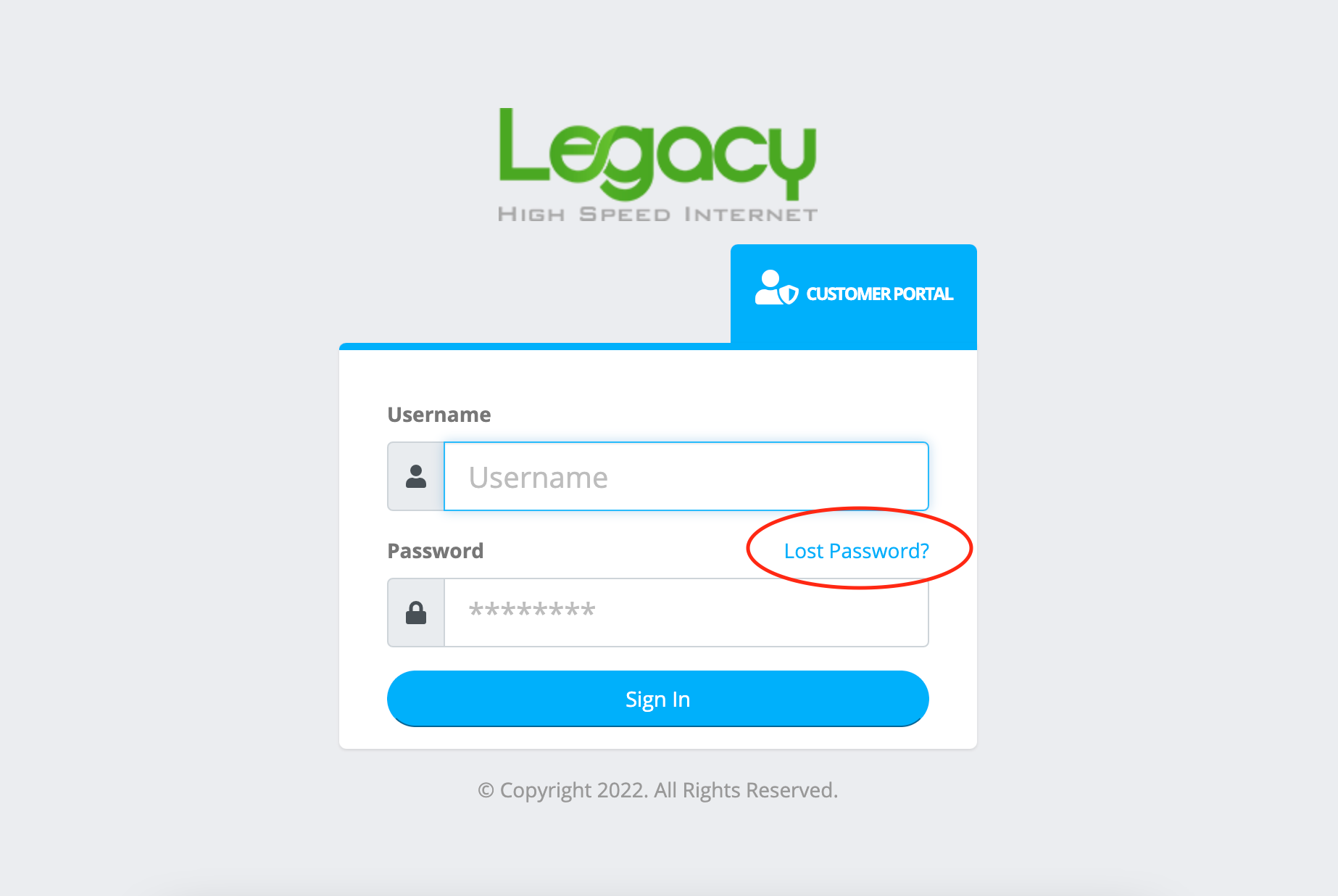
Your monthly due date is the day you were installed. For example: If your install date was the 12th then your due date is the 12th of each month.
You can find your due date in the green box at the top of your monthly invoice.
If you need to change your due date, please contact us and we would be happy to assist you.
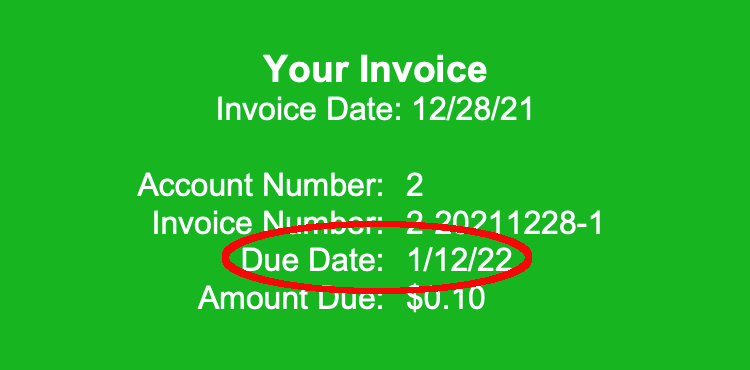
Yes we do! Contact us with any offer from an existing competitor at your address and we will match or beat their price guaranteed!
Head over to our Contact Us page and fill out our contact form and a rep will contact you.
Legacy does not have a contract on any of our plans so you can change your plan up or down at any time. With Legacy you pay your bill in advance each month, so if you upgrade your plan, you will owe a prorated charge at that time. If you downgrade your plan, there will be a prorated credit added to your account immediately.
To change your plan there typically is no equipment upgrade or onsite tech needed. To upgrade your speed, it is a remote change on our end and the change is complete in 5 minutes.
Head over to our Contact Us page and fill out our contact form and a rep will contact you.
If you'll be out of town anywhere from 30 days to 9 months, no need to cancel. You can temporarily suspend your Legacy Internet services instead.
If you are wanting to cancel services, Legacy does ask for a 30 day notice. If you do not give us this notice, we cannot guarantee any refunds on previously paid services.
Once you cancel your service, we will schedule for a tech to stop by your home, at your convenience, to pick up the equipment inside and outside. You do not need to mail us anything.
You are responsible for and must return any leased equipment that Legacy owns. This includes any leased routers or extenders. If we do not receive all of our equipment back, you are subject to being charged for it. Please see question "How do I return any Legacy Internet owned equipment?" for further information.
We do not have any early termination fees, as we have no contracts on any of our plans.
You may cancel your Legacy Internet service for any reason within 30 days of activation to receive a full refund.
Once your account is closed and we have received all of our equipment you will receive your final invoice with a $0 balance.
To suspend or cancel services please call us at 866-866-9986 or visit our Contact Us page.
Once you have canceled service, one of our reps will coordinate with you for a technician to stop by to retrieve all Legacy Internet owned equipment. This includes all inside and outside equipment (antenna on roof, routers, power supplies etc.).
If you have already vacated the property and are not able to hand us the inside equipment, such as the router, you have two options. You can either mail the equipment or drop it off in person to:
106 East Ovilla Road Suite 1A-500
Red Oak, Texas 75154.
If we do not receive all Legacy owned equipment in a timely manner, you are subject to be charged for it.
Legacy receives mail Monday through Friday (except on holidays) and processes checks the same day. You will receive an email confirmation from us when your check posts to your account. Sporatically throughout the year and especially around holidays we do see significant delays in receiving mail from the USPS so please keep this in mind when sending us a check.
Note: If you pay your bill through your bank using Bill Pay, your bank's processing center is typically not local and can be in another state or completely across the country. Please keep this in mind and allow adequate time for us to receive your check to prevent any late fees.
By default we give a 10 day grace period past your due date to pay your bill. If we receive your payment past this grace period you may be subject to a $5 late fee.
Here’s how to get your service up and running again:
- Pay the full past-due balance on your account.
- Unplug power and then plug back in your router to reactivate your service. Service should restore after approx 5 minutes.
Please note:
- Monthly plan fees continue even while service is suspended.
- Your next bill may contain a service reconnection fee.
- Multiple suspensions for nonpayment may hinder your ability to continue as a customer with Legacy.
By default we give our customers a 10 day grace period from their due date to pay their bill.
To request an extension for more time to pay your bill, you may contact us by clicking HERE.
No. Legacy is completely contract free, with a simple 30 day notice you can cancel or suspend service at anytime.
No. Legacy does not control your usage. We do not turn your speeds way down or charge you additional monthly fees if you cross some predetermined amount. Use it as much as you want, when you want.
Updating any payment information can be done by logging into your account online. Once logged into the portal, scroll down to the Payment Methods section and click on the blue link labeled "Add Payment Method".
Applying or removing any payment form from auto draft can be done by logging into your account online. Once logged into the portal, scroll down to the Payment Methods section. On the right side of the section your will see the word "Automatic", click on the blue high lighted YES or NO to change the setting.
Updating any contact information can be done by logging into your account online. Once logged into the portal, click in the upper right corner next to your name. Then click on My Details to edit any contact information.
Your monthly invoice is sent to you via email by default, if you would like a paper invoice please contact us and we can make that change for you.
We send you your invoice 15 days in advance prior to it being due.
Current and past invoices can also be found by logging into your account online. Scroll down to the bottom of the main page to invoices and select the invoice you would like to view.
No, we do not offer any bundled services. Legacy focuses all of its resources on providing reliable fast internet.
TV - Any streaming services such as Netflix, Amazon Prime Video, YouTube TV etc. will work with our service. More information about these streaming services can be found online.
Email - Legacy does not recommend utilizing a service provider as the host of your email address as service providers change. Always go with a mainstream email provider such as Gmail, Yahoo or Outlook.
No. Being that we do not have a contract on any plans, we do not offer the option of buying out any contracts with other providers.
If you're moving and want to take your service with you, we're here to help!
Just give us a call at 866-866-996 or send us an email at support@legacyisp.com with your new address and moving date, and we’ll take care of the rest. There is no charge to move your service!